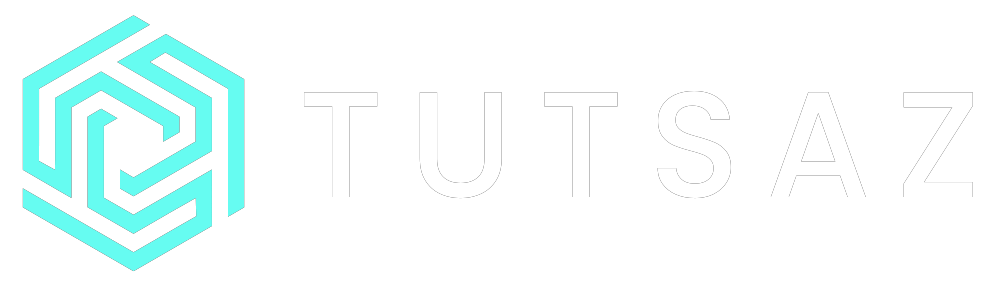You’ve probably noticed them, the ones that pop up when you’re on a website. They may look different than the ones you are used to, but what are they? They’re called computer cookies, and they’re pretty harmless, but what are they doing on your computer? Why do websites use them?
When you go to your favorite websites, you may be surprised to find that advertisements and social media popups follow you around. This is called “tracking,” and it’s how a website keeps track of your interest and behavior in order to serve ads relevant to you. Of course, it’s annoying, but it’s actually a pretty standard feature of modern websites, and it’s mainly there to serve purposes like targeting ads more accurately and tailoring content to you based on previous visits.
What Are Cookies?
Computer cookies, also known as tracking cookies or web cookies, are text files that are stored on your computer, smartphone, or other devices. They are widely used by websites to make browsing easier, as well as to personalize the advertising you see. When you click a button on a website, a cookie allows the website to remember your actions and preferences (for example, your choice of language or region) in order to provide an improved and personalized experience. Cookies are also used to prevent fraudulent use of user accounts and for security purposes.
Are Cookies Bad?
Cookies are files that the website saves on your computer’s hard drive. The cookies file helps the website remember who you are, so when you return to that site again, your browser can retrieve that information and prefill your log-in form or shopping cart. They are not dangerous because they cannot actually access your computer or read your personal information.
Cookies are a common part of most computer users’ lives, but what are they? They are small text files stored on your computer that serve as unique identifiers for your browser and your activities on a site. They let websites remember your browsing history, log-in information, and your preferences. Cookies can do many things, some of which are good, and some are not so good. They allow sites to remember your personal information.
Here are the different computer cookies
Persistent cookie
A persistent cookie (also known as a persistent HTTP cookie) is an HTTP header that stores information (often stateful) that a website uses to keep track of a user between page requests. (A Session cookie, in contrast, holds data only during a single browser session). Persistent cookies are typically not cleared when a browser is closed instead of persisting until the user manually deletes them. Persistent cookies are often used to remember login information (such as user names, passwords, and fill-in-the-blank forms).
Session cookie
A Session cookie is a cookie that a website or web app creates to track information about the user’s browsing activity.
Helper cookies
Helper cookies are cookies created by website plugins, like an ad-blocker.
Cache cookies
Cache cookies store information for quick access by the browser.
Third-party cookie
The third-party cookie is the small cookie that a company places in your browser to record your visit so it can later send you targeted ads. The vast majority of these tracking cookies are harmless. They help make the web better.
What’s A Supercookie?
A supercookie is a piece of data stored by a website, which tells your computer to return and retrieve the information later. A cookie is a small text file stored on your computer or mobile device when you visit a website. They allow websites to remember things about you, like your username, preferences, and language settings. They can be used to compile data about websites you visit or how frequently you visit them. They can also store information used for advertising purposes, such as your browsing history or the items you’ve placed in your shopping cart. The next time you visit a website, your browser sends cookies back to the website so it can recognize you.
Cookies are text files that websites put on your computer. They come in different shapes and sizes and are used by websites for different purposes. They are designed to help a website remember things like your preferences or what’s in your shopping basket. They are harmless bits of information stored on your computer or mobile device. They are used by nearly all websites and are necessary to maintain a secure website. They also collect anonymous information on how a website is being used, for example, which pages are visited most often and which browsers are being used. These cookies do not contain any personal information about you, and they are not used to identify you personally.