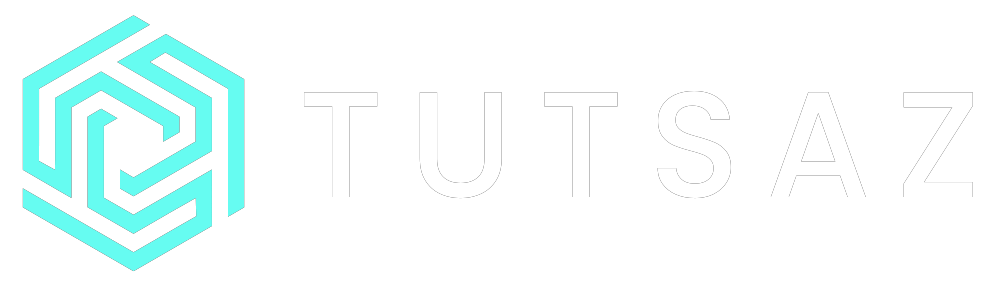Are you in the market for a new computer, but can’t decide between a desktop or a laptop? You’re not alone! The age-old debate of which is better has been going on for years. Some people swear by their trusty desktops, while others claim that laptops are the way to go.
With so many factors to consider, it’s no wonder people are still debating this topic today. So let’s dive in and explore both sides of the argument and who knows, we might just settle this once and for all!
The Advantages of Using a Desktop
There are many advantages of using a desktop computer over a laptop. Desktops are typically more powerful than laptops, allowing them to handle more intensive tasks such as video editing and gaming.
Desktops also tend to be less expensive than laptops, making them a great option for those on a budget. Additionally, they are easier to upgrade than laptops, so you can add RAM or a new graphics card with relative ease.
Finally, desktops provide better ergonomics and larger monitors which can help make your working environment more comfortable and productive.
Upgrading an Old Desktop PC
Desktop upgrades are also good because you get a performance boost for relatively little money. Let’s cover some:
Upgrade the RAM
The first step to upgrading an old computer is to upgrade the RAM or known as random access memory. This will improve the speed of your computer and make it easier to multitask, allowing you to run more programs simultaneously.
Upgrade the Processor
Another way to increase the performance of your old PC is by upgrading the processor. If you have an older system with a slower processor, replacing it with a newer model can greatly improve its performance.
Upgrade Storage
Another good way to improve your desktop’s overall performance is by upgrading its storage capacity. Hard disk drives are one of the most common ways people store data, so having more space allows you to keep larger files and applications on your computer without slowing it down as much.
Replace Components: Replacing components such as power supplies, fans or graphics cards can also help give your desktop a performance boost and make it look better too!
The Benefits of Choosing Laptops
Laptops offer many advantages over desktop computers. They are more portable, so you can take them with you when you travel. They use less energy, so they’re better for the environment. And they’re often less expensive than comparable desktop models.
Here are some other benefits of choosing laptops:
- You can usually get more storage space in a laptop than on a desktop.
- Laptops tend to have longer battery life than desktops.
- They’re easier to set up and take down, so you can use them in more places.
- With a laptop, you only need one piece of equipment to get online, whereas a desktop requires a separate monitor, keyboard, and mouse.
- Laptops are more secure since they’re smaller and harder to steal.
- You can use a laptop on the couch or in bed, which is much more comfortable than using a desktop at a desk.
How to Decide What’s Right for You
It depends on what you need and wants out of a computer. Some people prefer the portability of a laptop, while others like the larger screen size and processing power of a desktop. Ultimately, it comes down to personal preference. Here are some things to consider when making your decision:
- Do you need to be able to take your computer with you when you travel? If so, a laptop is probably your best bet.
- Do you need a lot of processing power for resource-intensive tasks like video editing or gaming? If so, a desktop is probably a better choice.
- Are you worried about security risks associated with laptops such as theft? If so, a desktop might be a safer option.
- Do you have limited space in your home or office? If so, a laptop might be more convenient since it takes up less room than a desktop.
- Do you want the flexibility of being able to upgrade your computer in the future? If so, a desktop might be a better choice since it’s often easier to add new components.
No matter which type of computer you choose, make sure that it meets your needs and can handle whatever tasks you need it to do.
Ultimately, the decision of whether to use a desktop or laptop comes down to individual preferences and needs. Desktops provide more power and are usually cheaper than laptops, while laptops offer portability.
If you’re looking for flexibility at an affordable price point, then a laptop may be the best choice for you. However, if performance is your top priority and the cost isn’t an issue, then a desktop should fit your requirements perfectly.
No matter what device you choose, it must meet all your needs so that you can get the most out of it.